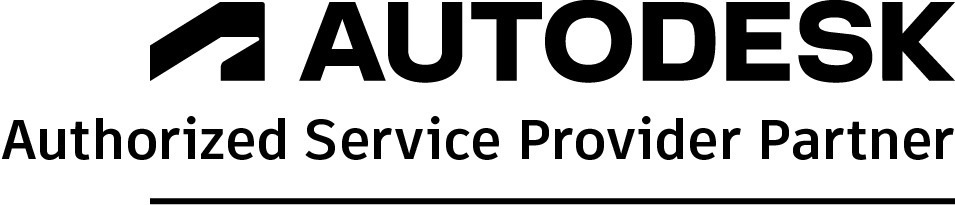
Streamline operations with mobile access to your entire facility.

Twin Track is now an Autodesk Service Provider Partner - accelerating digital twin adoption and empowering building teams with real-time insight and control.



Twin Track combines advanced digital twin technology with user-friendly mobile and desktop apps to simplify asset management, inspections, and field operations.

Manage inspections, complete work orders, scan QR codes, and submit updates instantly from your mobile device, ensuring your team stays productive on the go.

Monitor real-time operations, assign and track work orders, review inspection reports, and manage your digital twin data with ease from your desktop.

Assign, prioritize, and track work orders efficiently. Field staff only see their assigned tasks, improving focus and accountability.

Quickly review past inspections, comments, and dates for any asset directly from the field without switching systems.

Access manuals, warranties, and inspection reports instantly, ensuring your team has the right information when and where it’s needed.

All inspection results, task updates, and reports sync immediately with your Autodesk Tandem digital twin for seamless facility coordination.
Twin Track supports a structured digital twin workflow that transforms spatial data into live operational control, enabling smarter facility management.
Precisely scan existing spaces to create a reliable foundation for modeling and analysis.
Convert captured data into intelligent 3D models to support accurate planning and design.
Integrate 3D models with live systems and IoT sensors for real-time facility coordination.
Use real-time insights to manage, maintain, and optimize your facility.
The dashboard brings together real-time data, statuses, and operational updates — helping you act faster and stay organized.

Work orders streamline how assignments are created, tracked, and completed — giving teams full visibility and accountability across all active jobs.

The Inspections module helps ensure standards are met by tracking inspection schedules, overdue checks, and historical records in one view.

Centralize technical documents, plans, and manuals — making them easy to find, reference, and manage throughout the lifecycle of any asset.

Our digital twin solution, powered by Autodesk Tandem, unifies data from multiple systems and replaces paper-based documentation with a centralized, intelligent platform. Access, analyze, and act on critical asset information — all in one place.

Dramatically reduce search times, minimize frustration, and make faster, data-driven decisions across your facility.

Reduce operational costs with predictive maintenance and keep your systems performing at peak efficiency.

Monitor key values in real time, prevent failures early, and stay one step ahead with smart sensor alerts.
.webp)
Unlock the full potential of your facility management with Twin Track.
Understand how Twin Track transforms facility management
Twin Track streamlines on-site inspections by providing a comprehensive scheduling tool and mobile access to asset information. With features like QR code scanning, you can quickly access detailed data about each asset, ensuring thorough and efficient inspections.
Yes, Twin Track allows you to customize inspection schedules to fit your facility's unique needs. You can set up automated reminders to ensure that no inspection is missed, helping you maintain compliance and operational efficiency.
QR codes in Twin Track are used to link physical assets with their digital profiles. By scanning a QR code with the Twin Track mobile app, you can instantly access all relevant information about an asset, including its maintenance history and upcoming inspection dates.
Absolutely! Twin Track is designed to be fully accessible on mobile devices, allowing your team to conduct inspections and access asset information on the go. This flexibility ensures that your facility management operations are not tied to a desk.
Yes, Twin Track is designed to integrate seamlessly with Autodesk Tandem. This ensures that you can incorporate it into your existing workflows without disruption, transfer work orders and inspections data straight to your digital twin.
